bbPress Notify (No-Spam) – Opt Out Add-on
From: $6.99 / month and a $0.00 sign-up fee
bbPress Notify (No-Spam) was originally built to let admins know when there is a new message in the forums. Over time, it was modified to notify other roles chosen by the Admin. This add-on allows users to Opt Out of notifications.
Description
bbPress Notify (No-Spam) was originally built to let admins know when there is a new message in the forums. Over time, it was modified to notify other roles chosen by the Admin. This add-on allows users to Opt Out of notifications or automatically unsubscribe from threads.
bbPress Notify (No-Spam)
bbPress Notify (No-Spam), aka bbpnns is a powerful notification plugin designed to send out alerts to all users belonging to selected roles.
bbPress Notify (No-Spam) Opt-Out add-on
In order to avoid the wrath of some of your users (and the long arm of the law), you need to offer a way for your users to stop receiving messages if they so desire. This plugin gives you the following:
- Three email template tags to create unsubscribe URLs:
- [opt-out-url-wp] – gets converted into the wp-admin/profile.php URL;
- [opt-out-url-bbpress] – gets converted into the bbPress profile URL for that user;
- [opt-out-url-direct] – gets converted into a special URL that unsubscribes your user directly, without the need to for them to go to their profile page.
- Your subscribers can opt-out in either profile screen (WP or bbPress), or directly. You choose the one that fits you best (e.g. for those who have plugins that disable /wp-admin/profile.php for certain users)
- bbPress Subscriptions screen will tell your subscriber whether he has opted out.
The following settings are available, which get applied to newly registered users:
- Default allow rule: whether to allow all messages to be delivered, only messages to which the user has subscribed (via the bbPress subscription interface), or to block all messages;
- Default opt-out link behaviour: whether clicking the direct opt-out link will block all future messages or just unsubscribe the user from that particular thread.
Your users can then change their own preferences in their Profile screens.
Installation
- After placing the order, download the zip file the downloads link in your order email, or from the Downloads area
- On your site, go to Admin > Plugins > Add New
- Click on Upload Plugin
- Upload the zip file and activate it.
Using the Plugin
This add-on for bbpnns does not have its own settings screen. Rather, it extends the email template tags that bbpnns recognizes and adds support for them when clicked.
To use its functionality, modify your bbpnns email templates under Admin > Settings > Forms > Email Notifications.
BuddyPress
Using BuddyPress? Then you’ll also need our bbNNS/BuddyPress Bridge. This is because BuddyPress restricts users from accessing WP and bbPress profile screens, keeping your visitors from changing their preferences.
MemberPress
We also have a bridge for MemberPress, as it also blocks the users from accessing WP and bbPress profile screens.
Be sure to comply with CAN-SPAM and CASL laws by using the bbPress Notify (No-Spam) Opt Out Add-on!
This site uses Akismet to reduce spam. Learn how your comment data is processed.


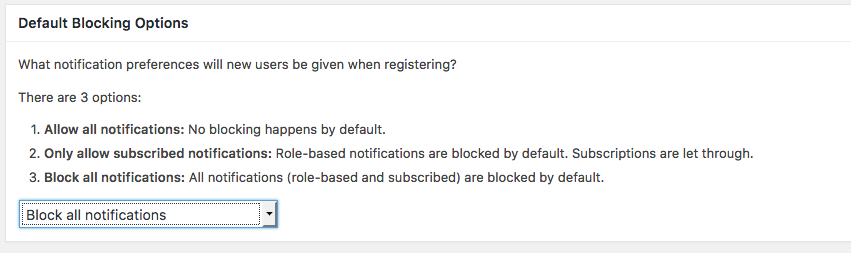
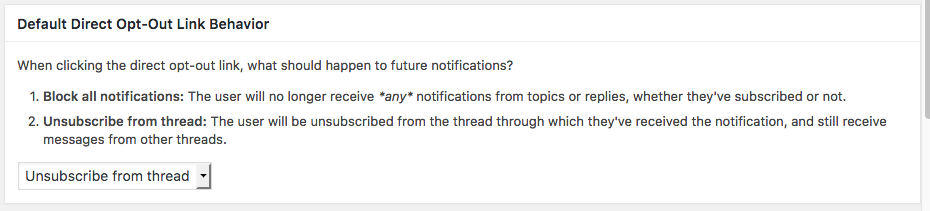
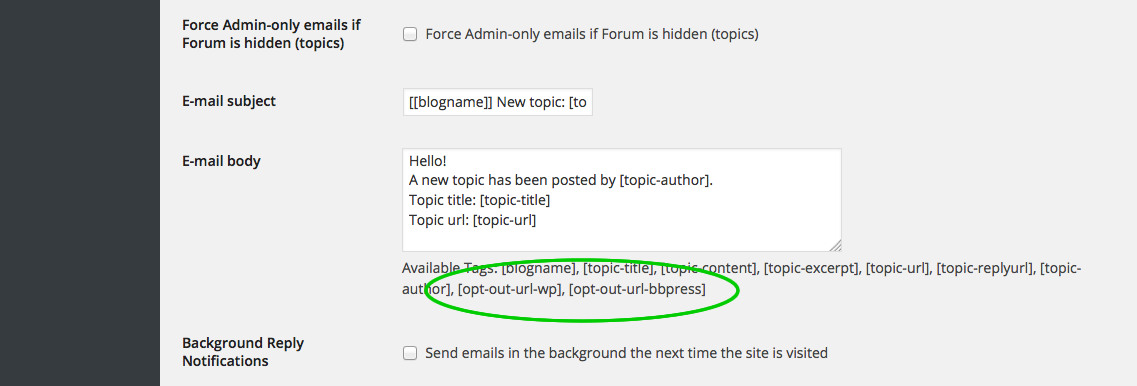
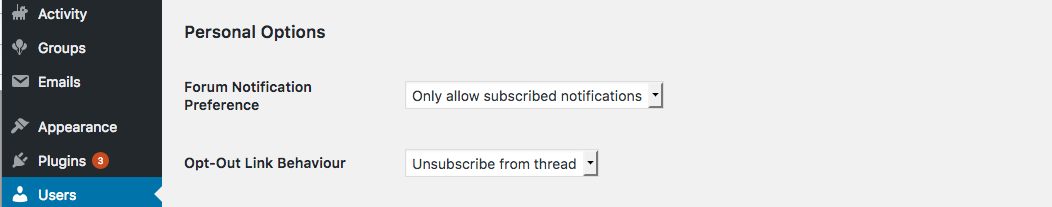
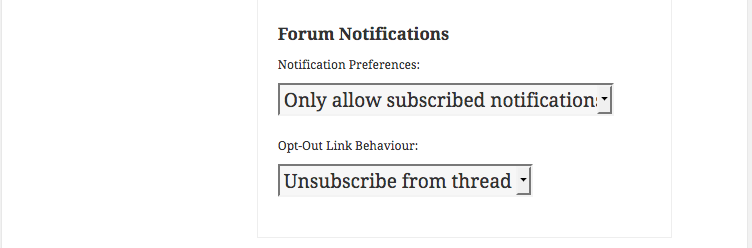
Reviews
There are no reviews yet.