bbPress Notify (No-Spam) – Bulk Mailer
From: USD$8.99 / month and a USD$0.00 sign-up fee
This plugin is an add-on to speed up notification sending by bbPress Notify (No-Spam) using the Mailgun or SendGrid APIs.
-
$ USD
-
$ CAD
-
$ AUD
Description
This plugin is an add-on to speed up notifications sent by bbPress Notify (No-Spam) using the Mailgun or SendGrid APIs.
Bulk Mailer/Batch Mailing
bbPress Notify (No-Spam)
bbPress Notify (No-Spam), aka bbPNNS is a powerful notification plugin for bbPress designed to send out alerts to all users belonging to selected roles as well as to subscribers of forums and topics. It sends one message per user. Sites with large user bases may experience timeouts due to restrictions imposed by their hosts, even when running in the background as a cron job.
Bulk Mailer/Batch Mailing
Instead of sending one message at a time, the bbPress Notify (No-Spam)/Bulk Mailer enables bbpnns to send messages in groups of up to 1000, significantly reducing the chances of timeouts.
Requirement: A Mailgun or Sendgrid Account
Technically, the Bulk Mailer doesn’t send messages. It intercepts the bbpnns process and assembles all of the emails into a format that is expected by the service that does the actual sending. Supported services at this time are Mailgun and SendGrid. Without one of them, the Bulk Mailer will not work.
Mailgun:
Mailgun is a mail sending service that, among other things, keeps excellent logs and statistics of the messages it sends. Its API also allows the sending of email in batches of up to 1000 emails at a time. Once the Bulk Mailer add-on delivers its payload, Mailgun will take it upon itself to deliver the messages to all recipients without putting any load on your host’s server.
Mailgun is FREE for up to 10000 messages/month, and very cheap after that.
If you don’t have a Mailgun account yet and need help setting it up (it requires a few DNS changes during setup), please contact us and we’ll do it for you for a small fee.
Once you have your Mailgun account set up, you’ll have access to the API Key and the Domain Name (usually mg.yourdomain.com if you followed their setup guidance to the letter). Enter those in the Bulk Mailer setup screen and save.
SendGrid:
SendGrid is another mail sending service which also keeps logs and statistics of the messages it sends. Its free tier is not as flexible as Mailgun, but it is easier to set up. You will need to create an API key with the correct permissions in order to use the Bulk Mailer.
You can find instructions on how to create an API Key here. Make sure to give it at least Full Access to Mail Send, if you’re customizing the permissions, as it is the minimum required for the Bulk Mailer to work.
The next time bbpnns is triggered (or the Digests, if you have the add-on), the Bulk Mailer will step in and send one call for each batch of 1000 recipients (or a single call if total recipients is less than 1000).
Mailgun or SendGrid?
That’s a tough call, depending on your business needs. The following 2 links are how each company compares themselves to the competitor. We hope they’ll help you decide.
Setup
Once you have your Mailgun or SendGrid API Keys, all you have to do is go to Settings > bbPress Notify (No-Spam) – Bulk Mailer, and fill in the fields of the General Settings screen. You’ll need to check the Enable Bulk Mailing checkbox or the plugin will not do anything.
Select a Mailer Service from the drop-down. This will display the appropriate service section where you will be able to enter the API Key and Domain Name (if using Mailgun).
Note that if you do not want to store the API information in the database, you can define the values in your wp-config.php file. For example:
// For mailgun define( 'BBPNNS_MAILGUN_API_KEY', 'key-...' ); define( 'BBPNNS_MAILGUN_DOMAIN_NAME', 'mg.thedomainname.com' ); // For SendGrid define( 'BBPNNS_SENDGRID_API_KEY', 'SG.... );
If you’re having trouble with the plugin, make sure to turn on the Debug checkbox. The debug information will be accessible in the Support tab and will be required when contacting support.
Minimum PHP Version: 7.1
Please make sure you’re running PHP 7.1 or greater when using Mailgun or you’ll run into syntax errors due to the Mailgun library bundled in the plugin.
This site uses Akismet to reduce spam. Learn how your comment data is processed.


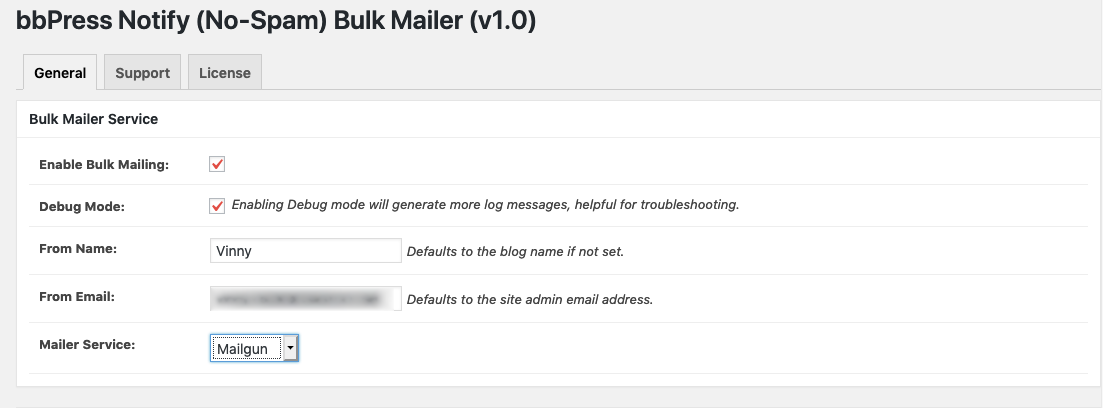
Reviews
There are no reviews yet.