[Resolved] bbPress Notify (No Spam) – Opt Out Add-on
Home › Forums › WordPress Plugins › bbPress Notify (No Spam) – Opt Out Add-on
- This topic has 6 replies, 2 voices, and was last updated 9 years ago by
vinny.
-
AuthorPosts
-
-
March 20, 2015 at 10:16 am #3161
Stefan Jelev (Стефан Желев)
GuestHi Vinny,
I just bought the Opt Out add-on, but I cannot see where is the option to turn off notifications. I used both [opt-out-url-wp] and [opt-out-url-bbpress] and none seemed to work.
[opt-out-url-wp] – I am using bbPress in combination with BuddyPress and this shortcode links to the BuddyPress profile page.
[opt-out-url-bbpress] – When this is used, there are no any options in the user’s profile (non admin)Can you help me clear this out?
Thanks!
Stefan -
March 20, 2015 at 10:23 am #3163
vinny
KeymasterHi Stefan,
Thanks for purchasing!
BuddyPress, like MemberMouse and some other plugins override the default WP profile page. In that case, yes, you need to use [opt-out-url-bbpress]. The ‘Global Notifications’ section with the opt-out checkbox will appear when the user clicks on the ‘Edit’. This makes me think that perhaps I should redirect the user to the edit screen if they are logged in directly.
Note, however, that none of this applies if the user is not part of one of the roles selected to be notified. In that case, the plugin effectively turns off for that user.
Please let me know if you still have doubts.
Cheers,
Vinny -
March 20, 2015 at 11:23 am #3165
Stefan Jelev (Стефан Желев)
GuestThank you for your explanation!
Good luck!
-
March 24, 2015 at 12:25 pm #3170
Stefan Jelev (Стефан Желев)
GuestHi Vinny,
I noticed that there is a new field called “Global Forum Notifications” in the BuddyPress member’s profile under Profile –> Forums –> Subscriptions (screenshot of this: http://goo.gl/XuxjvJ).
Is there an easy way to add the opt-out check box there for those who want’t to stop receiving notifications?
Thanks,
Stefan -
March 24, 2015 at 12:29 pm #3172
vinny
KeymasterHi Stefan,
That section was added by the Opt-out plugin. There’s no easy way to add the opt-out checkbox there. The visitor will have to click on ‘Edit’ to see the checkbox. You can modify the text using the filters
bbpnns_opt_out_status_inorbbpnns_opt_out_status_out. Perhaps you’d like to tell them to click ‘Edit’ (which they’ll only see if they’re logged in and looking at their own profile screen).Cheers,
Vinny -
March 25, 2015 at 8:35 am #3173
Stefan Jelev (Стефан Желев)
GuestOK, thanks.
I understand that adding this feature won’t be easy, but it really makes sense to be there, since the plugin adds this section in the BuddyPress profiles.One question: where is this “Edit” link, that you are talking about located?
Thanks!
-
March 25, 2015 at 8:42 am #3176
vinny
KeymasterTo see the ‘Edit’ link, you have to be logged in and in your own bbPress profile page (/forums/users/yourname/).
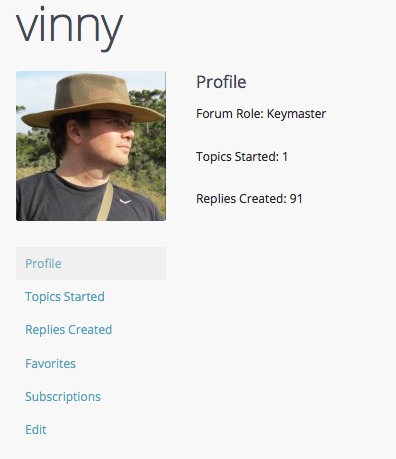
To go there directly, hit /forums/users/yourname/edit/.
-
-
AuthorPosts
- You must be logged in to reply to this topic.
