
bbPress Notify (No-Spam) BuddyPress Bridge Documentation
bbPress Notify (No-Spam) BuddyPress Bridge Documentation The BuddyPress Bridge is a premium add-on for bbPress Notify (No-Spam) – bbpnns – that lets you integrate bbpnns
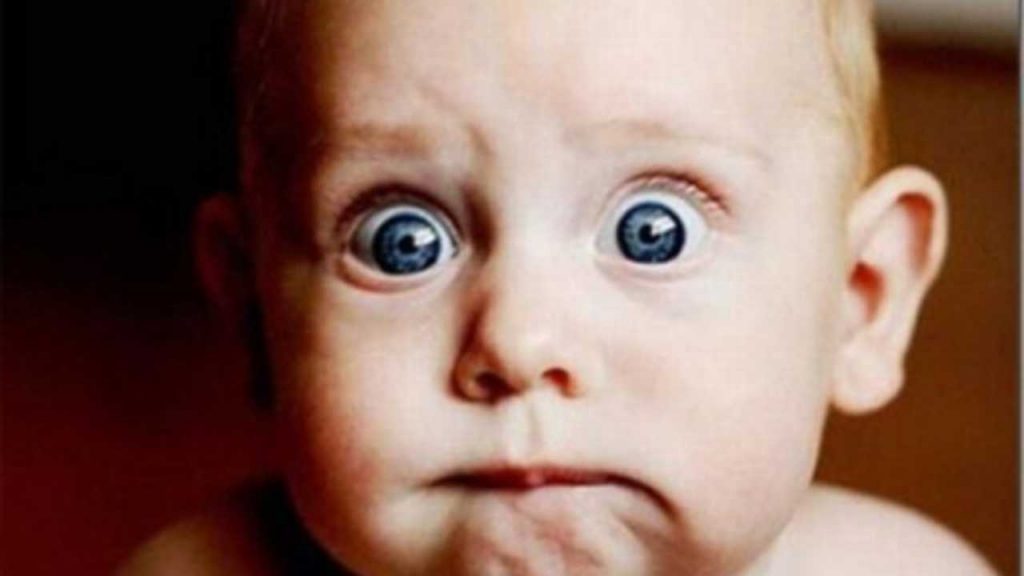

Some people will try to take advantage of your website. That’s the internet for you. This can go from stealing your client’s credit card information, down to placing their ads on your pages so that your traffic makes money for them. For all those reasons your website security can’t be neglected.
With UseStrict WordPress Care, we make sure your Website is safe as possible, by taking care of each detail. Back in the early 1990’s, when I was just dipping my toes in the computer world, I asked my then mentor how to keep computers safe. His answer: turn it off, unplug it from the power grid, and store it in a safe. And even so it won’t be 100% safe. The internet was in its infancy then, with no such thing as broadband and the fastest modems you could get would download at a top speed of 5 bytes per second.
The number of users since then has multiplied enormously and with that, the number of hackers (or crackers, or whatever you want to call them). And the sad reality is that there isn’t a single piece of software that can be truly safe from attack. It’s not necessarily because the software itself has flaws, but because it depends on a whole ecosystem for it to work – other pieces of software, hardware, and even users (many attacks are successful because they manage to scam users out of their passwords).
The best we can do is make it hard for attackers to succeed. Software bugs and vulnerabilities need to be fixed as soon as they’re disclosed, as many attackers rely on outdated software to gain access to servers and other systems.
When it comes to website hosting, we also need to choose our host company well. It’s really no use to have your website nice and up-to-date if the server that your files are in has insecure software that you can’t control. For example, if you’re on a shared server that doesn’t have its file permissions set correctly, you’ll be vulnerable from other people’s insecure software. If they get attacked, then your site is as good as dead, too.
When things go wrong (and mind you, they will go wrong at some point in time), you’ll be relieved if you have a recent snapshot of your website.
This is what we call a backup and it’s saved many a business’ bacon time and again. When backing up a site, we store a copy of all files and the database on a separate server, so that if the server itself blows up, your backups are safe.
The frequency with which you backup your site can depend on how often your site changes. Daily backups are fine, but some sites can go to extremes like getting immediate file backups and redundant databases (where changes to the database are automatically applied to a secondary database on a different server).
OK, so you managed not only to get backups done frequently, but also to recover your lost files and data. Next thing you know, your site is attacked again. You’d be surprised as to how common this really is.
The problem is that when you backup your site, you’re probably doing the attackers a favor and backing up their means of attacking as well. So when you restore the files, they’ll still have the front door wide open for them.
That’s why it’s important to, as well as keeping your site up to date, scan your site periodically for malware and clean it up. Malware are the files and data that attackers are able to embed into your website to let them do what they want.
There are some handy WordPress plugins that assist in tying up loose ends security-wise – from hiding your admin area behind a custom address, to blocking forced entry attempts, to forcing two-factor authentication, among a plethora of other tactics designed to keep your site safe. The trick is choosing the best one and making sure it won’t conflict with any other functionality of your site.
Pretty daunting, right? Sure, there’s Google to help you take care of all that, but do you really want all that weight on your shoulders when you could be focusing on reaching your quarterly goals? Oh, and speaking of Google, they’re not always your friend! Now you have to also worry about Performance.
Google is hands down the largest and most popular Search Engine in the world. No argument there. The problem is that businesses are so dependent on getting the best positioning in search results that they have to abide by the ever changing rules that Google imposes (always claiming improved User Experience). A while back, thousands of information-based websites were negatively impacted by Google policy changes (Google gave these changes cute fuzzy animal names, perhaps in an attempt to soften the blow) and these people had to scramble to get back on their feet. Some never did.
Not satisfied, Google decided that sites should be mobile friendly, and then needed to be fast, and recently that sites should be encrypted. I’m not complaining – they’re all perfectly valid requirements when you look at it from a visitor’s perspective. But that also means that you, as a business owner, need to give much more attention to a tool (your website) than to your overall business.
Getting a site to be fast is not usually an easy task. There are many moving parts involved and getting all your ducks in a row can be quite frustrating. Professional help is the best solution so you can run your business confident that your website is working properly.
Taking care of a website shouldn’t be taken lightly. By hiring us you’ll have qualified professionals to take care of your Website, so you can focus on your own business.
We at UseStrict Consulting take pride in caring for our clients’ websites. With almost 20 years of experience developing websites, and since 2012 customizing and developing WordPress plugins. We know how to secure and optimize your site, and recover it when disaster strikes. It’s a scary world once you know all the dangers, but we’re there to help you through it. Get in touch with UseStrict – WordPress Care.
Click here to learn more about our plans.
This post was originally written for TourismTribe.com by UseStrict Consulting.

bbPress Notify (No-Spam) BuddyPress Bridge Documentation The BuddyPress Bridge is a premium add-on for bbPress Notify (No-Spam) – bbpnns – that lets you integrate bbpnns

bbPress Notify (No-Spam) Documentation The bbPress Notify (No-Spam) is a free plugin that lets you control who gets notifications of new Topics and Replies in
© UseStrict Consulting - All rights reserved