
bbPress Notify (No-Spam) BuddyPress Bridge Documentation
bbPress Notify (No-Spam) BuddyPress Bridge Documentation The BuddyPress Bridge is a premium add-on for bbPress Notify (No-Spam) – bbpnns – that lets you integrate bbpnns
UPDATE 2020: THIS PLUGIN HAS BEEN DISCONTINUED.
WordPress USPS Tracking Plugin allows you and your clients to track a shipment via USPS. It will work nicely with any WordPress configuration and does NOT depend on an e-commerce plugins.
1. Enter your USPS ID under Settings -> USPS Tracking.
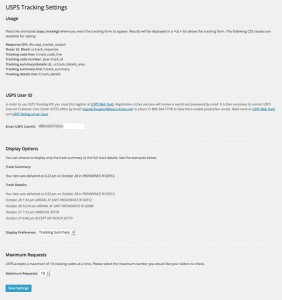
2. Set the product-wide stock in the Product Entry form.
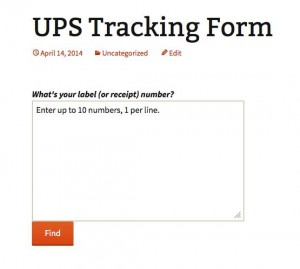
3. The query result (simple version).
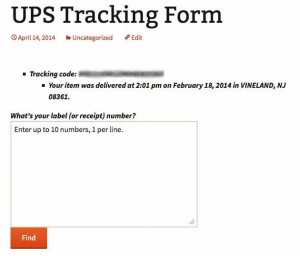

bbPress Notify (No-Spam) BuddyPress Bridge Documentation The BuddyPress Bridge is a premium add-on for bbPress Notify (No-Spam) – bbpnns – that lets you integrate bbpnns

bbPress Notify (No-Spam) Documentation The bbPress Notify (No-Spam) is a free plugin that lets you control who gets notifications of new Topics and Replies in
© UseStrict Consulting - All rights reserved
2 Responses
Sir your form showing UPS Tracking supported.
Is it work with Ups instead of Usps also?
DAV
Hi,
Sorry, this plugin has been retired and is no longer available. But no, it did not work UPS – it was USPS only.