bbPress Notify (No-Spam)/BuddyPress Bridge
From: USD$7.99 / month and a USD$0.00 sign-up fee
This plugin is an add-on for bbPress Notify (No-Spam) that makes it play nicely with BuddyPress Groups. It also helps our Digests and Opt-Out add-ons show their preferences on the BuddyPress Edit Profile page.
-
$ USD
-
$ CAD
-
$ AUD
Description
This plugin is an add-on for bbPress Notify (No-Spam) that makes it play nicely with BuddyPress Groups. It also helps our Digests and Opt-Out add-ons show their preferences on the BuddyPress Edit Profile page.
bbPress Notify (No-Spam)
bbPress Notify (No-Spam), aka bbpnns is a powerful notification plugin designed to send out alerts to all users belonging to selected roles. By default, however, it does not come with integration capabilities with BuddyPress Group Forums.
BuddyPress/BuddyBoss Integration
The bbpnns/BuddyPress Bridge BuddyPress (and BuddyBoss) Group Notifications settings are found under Settings -> bbPress Notify (No-Spam) – BuddyPress Bridge:
- Notify the author’s peers;
- Notify all people of all groups that have access to the forum where the message was posted;
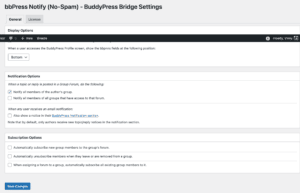
bbPress Notify (No-Spam) Add-ons
BuddyPress replaces the WordPress and bbPress Profile screens for regular users. This means that they cannot access the settings provided by our Opt-Out and Digests add-ons. The BuddyPress bridge fixes that by making the settings available in each member’s Profile Editor page.
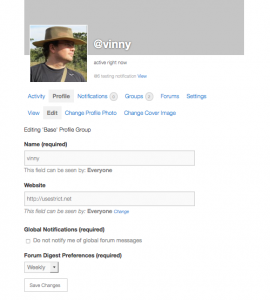
Dependencies
This add-on requires bbPress Notify (No-Spam) version 1.9.1 or greater to work properly. It works on modern versions of BuddyPress+bbPress or BuddyBoss. Some functionality might not work on older versions of these plugins.
This site uses Akismet to reduce spam. Learn how your comment data is processed.


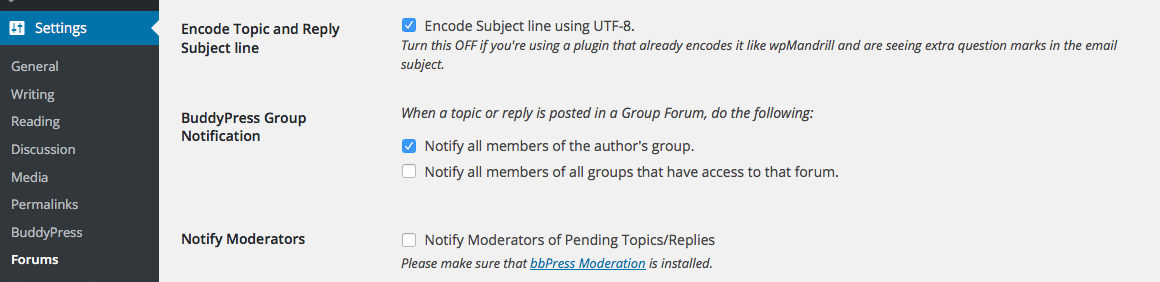

Reviews
There are no reviews yet.